JSP (Java Server Pages) Comprehensive Course


Price: 199.99$
A warm welcome to the Java Server Pages (JSP) course by Uplatz. Java Server Pages (JSP) is a server-side programming technology that enables the creation of dynamic, platform-independent method for building Web-based applications. JSP have access to the entire family of Java APIs, including the JDBC API to access enterprise databases. This tutorial will teach you how to use Java Server Pages to develop your web applications in simple and easy steps. JSP is essentially a server-side scripting language that helps you to create dynamic, platform-independent method for building applications based on web. One of the original Java web technologies, Java Server Pages is widely used to build dynamic web pages that connect to the Java backend. JSP is a Java standard technology that enables you to write dynamic, data-driven pages for your Java web applications. JSP is built on top of the Java Servlet specification. The two technologies typically work together, especially in older Java web applications. From a coding perspective, the most obvious difference between them is that with servlets you write Java code and then embed client-side markup (like HTML) into that code, whereas with JSP you start with the client-side script or markup, then embed JSP tags to connect your page to the Java backend. Java Server Pages (JSP) technology allows you to easily create web content that has both static and dynamic components. JSP technology makes available all the dynamic capabilities of Java Servlet technology but provides a more natural approach to creating static content. By using JSP, you can take input from users through forms present on web page, display records from a database or another source, and can move dynamically from one page to another JSP page present in same file or other file. Since Java Server Pages are built on top of the Java Servlets API, so like Servlets, JSP also has access to all the powerful Enterprise Java APIs, including JDBC, JNDI, EJB, JAXP, etc. JSP pages can be used in combination with servlets that handle the business logic, the model supported by Java servlet template engines. JSP is a complimentary technology to Java Servlet which facilitates the mixing of dynamic and static web contents. JSP is Java’s answer to the popular Microsoft’s Active Server Pages (ASP). JSP, like ASP, provides a elegant way to mix static and dynamic contents. The main page is written in regular HTML, while special tags are provided to insert pieces of Java programming codes. The business programming logic and the presentation are cleanly separated. This allows the programmers to focus on the business logic, while the web designer to concentrate on the presentation. A JSP page is a text document that contains two types of text: static data, which can be expressed in any text-based format (such as HTML, SVG, WML, and XML), and JSP elements, which construct dynamic content. JSP helps developers to insert java code in HTML pages by using special JSP tags, most of which start with tag. Developers of programmers write JSP as a normal text file and then attach this JSP code with any other file like html, xml, etc. The recommended file extension for the source file of a JSP page is. jsp. The page can be composed of a top file that includes other files that contain either a complete JSP page or a fragment of a JSP page. The recommended extension for the source file of a fragment of a JSP page is. jspf. The JSP elements in a JSP page can be expressed in two syntaxes, standard and XML, though any given file can use only one syntax. A JSP page in XML syntax is an XML document and can be manipulated by tools and APIs for XML documents. This chapter and Chapters Chapter 7, Java Server Pages Standard Tag Library through Chapter 9, Scripting in JSP Pages document only the standard syntax. The XML syntax is covered in Chapter 6, Java Server Pages Documents. Finally, JSP is an integral part of Java EE, a complete platform for enterprise class applications. This means that JSP can play a part in the simplest applications to the most complex and demanding. Uplatz provides this in-depth training on Java Server Pages (JSP) to help you master the most widely used technology for developing web applications. This practical, application-oriented Java JSP training course teaches Java Servlets, JDBC and JSP and shows how to use it to develop simple to complex database-driven Web applications. It is intended for experienced Java (J2SE) programmers who want to build Web applications or J2EE components and systems. This Java EE JSP training course for web developers & programmers will show you how to build end to end Web applications using JEE best practices, design patterns, and technologies to ensure that you get a performant, scalable JEE/JSP applications. JSP training develops skills to create web pages that display dynamically-generated content. Features of JSPA language for developing JSP pages, which are text-based documents that describe how to process a request and construct a response An expression language for accessing server-side objects Mechanisms for defining extensions to the JSP language JSP technology also contains an API that is used by developers of web containers Advantages of JSPUsing Javaserver Pages is very simple and like other Java based programs a candidate can learn JSP without having any in depth knowledge or Java related training. Also it can even be implemented by non- Java programmers. Javaserver Pages allows developers to make presentation codes, since the webpages are compiled dynamically into servers. JSP allows web developers to change a specific portion in the template of a page, without affecting the entire application logic. JSP is a portable platform, which means the technology can be used in other web servers and operating system. Javaserver Pages provided implicit exception handling mechanism and compiles pages automatically. Separation of static and dynamic contents: The dynamic contents are generated via programming logic and inserted into the static template. This greatly simplifies the creation and maintenance of web contents. Reuse of components and tag libraries: The dynamic contents can be provided by re-usable components such as Java Bean, Enterprise Java Bean (EJB) and tag libraries – you do not have to re-inventing the wheels. Java’s power and portability. JSP (Java Server Pages) – course syllabus Topics covered Introduction to Web Introduction to JSPDirectory Structure Lifecycle JSPScripting Elements – part 1Scripting Elements – part 2Scripting Elements – part 3Implicit Object Request Implicit Project – part 1Implicit Project – part 2Implicit Project (Login) – part 3Implicit Project (Reg) – part 4Implicit Project – part 5Implicit Project (Output) – part 6Directives Page – part 1Directive Page – part 2Directive Include – part 1Directive Include – part 2JSP Action Tag – Usebean – part 1JSP Action Tag – Usebean – part 2JSP Action Tag – Usebean – part 3JSP – Include Action Tag – part 1JSP – Include Action – part 2JSP – Forward Action – part 1JSP – Forward Action – part 2Expression Language – part 1Expression Language (Param) – part 2Expression Language – part 3Expression Language (Request Scope) – part 4Java Bean using Expression Language – part 1Java Bean using Expression Language – part 2Java Bean using Expression Language – part 3JSTL Core – part 1JSTL Core – part 2JSTL Core (URL) – part 3JSTL SQL – part 1JSTL SQL (Update) – part 2JSTL SQL Update – part 3SQL Param JSTL – Function – part 1JSTL – Function – part 2JSTL – Function – part 3MVC in JSP – part 1MVC in JSP – part 2Detailed-level list of topics covered1. Web Applications Server-Side Programming Web Protocols and Web Applications Role of Web Servers Java Servlets Using Tomcat Web server Structure of a Java Servlet2. Servlets Architecture Servlets Architecture Servlet and Http Servlet Request and Response Reading Request Parameters Producing an HTML Response Redirecting the Web Server Deployment Descriptors Servlets Life Cycle Relationship to the Container3. Interactive Web Applications Building an HTML Interface HTML Forms Handling Form Input Application Architecture Single-Servlet Model Multiple-Servlet Model Routing Servlet Model Template Parsers4. Session Management Managing Client State Sessions Session Implementations Http Session Session Attributes Session Events Invalidating Sessions5. Configuration and Context The Need for Configuration Initialization Parameters Properties Files JNDI and the Component Environment JDBC Data Sources Working with XML Data6. Filters Servlet Filters Uses for Filters Building a Filter Filter Configuration and Context Filter Chains Deploying Filters7. Database and SQL Fundamentals Relational Databases and SQLSQL Versions and Code Portability Database, Schema, Tables, Columns and Rows DDL – Creating and Managing Database Objects DML – Retrieving and Managing Data Sequences Stored Procedures Result Sets and Cursors Using SQL Terminals8. JDBC Fundamentals What is the JDBC API?JDBC Drivers Making a Connection Creating and Executing a Statement Retrieving Values from a Result Set SQL and Java Datatypes SQL NULL Versus Java null Creating and Updating Tables Handling SQL Exceptions and Proper Cleanup Handling SQLWarning9. Advanced JDBCSQL Escape Syntax Using Prepared Statements Using Callable Statements Scrollable Result Sets Updatable Result Sets Transactions Commits, Rollbacks, and Savepoints Batch Processing Alternatives to JDBC10. Introduction to Row Sets Row Sets in GUI and J2EE programming Advantages of Row Sets Row Set Specializations Using Cached Row Sets11. JSP Architecture JSP Containers Servlet Architecture Page Translation Types of JSP Content Directives Content Type Buffering Scripting Elements JSP Expressions Standard Actions Custom Actions and JSTLObjects and Scopes Implicit Objects JSP Lifecycle12. Scripting Elements Translation of Template Content Scriptlets Expressions Declarations Dos and Don’ts Implicit Objects for Scriptlets The request Object The response Object The out Object13. Interactive JSP Applications HTML Forms Reading CGI Parameters JSPs and Java Classes Error Handling Session Management The Session APICookies and JSP14. Using Java Beans Separating Presentation and Business Logic JSP Actions Java Beans Working with Properties and Using Form Parameters with Beans Objects and Scopes Working with Vectors15. The Expression Language and the JSTLGoing Scriptless The JSP Expression Language EL Syntax Type Coercio Error Handling Implicit Objects for ELThe JSP Standard Tag Library Role of JSTLThe Core Actions Using Beans with JSTLThe Formatting Actions Scripts vs. EL/JSTL16. Advanced JSP Features Web Components Forwarding Inclusion Passing Parameters Custom Tag Libraries Tag Library Architecture Implementing in Java or JSPThreads Strategies for Thread Safety XML and JSP17. JSP for Web Services JSP Training Learning Objectives Explain the fundamentals of HTML and HTTP in the World Wide Web. Describe Java Server Pages and their relationship to servlets and J2EE generally. Describe how a JSP is translated into a servlet and processed at runtime. Explain the use of directives on JSPs and outline the principal directives. Implement simple JSPs that use Java code in declarations, expressions and scriptlets. Enumerate and use the implicit objects available to scripting elements. Implement an interactive Web application using HTML forms and JSP. Use Java exception handling and JSP error pages to handle errors in JSP applications. Implement session management for a JSP application. Manage cookies to store client-specific information at various scopes and durations. Use Java Beans to implement effective interactive JSP applications. Describe custom tags in JSP and explain how they are implemented, both using Java and JSP itself, and how they are used. Discuss threading issues in JSP and describe the use of directives to control how threading is handled. Describe the various uses of XML in JSP applications. Deploy a logical Web application to a Web server in a WAR file. Describe the use of the JSP expression language to simplify dynamic page output. Write JSP expressions and implement JSPs that use them in favor of scripts. Implement JSPs that use basic JSTL actions to simplify presentation logic. Decompose a JSP application design into fine-grained, reusable elements including Java Beans, custom tag handlers and tag files that use JSTL. Use core JSTL actions to complement standard actions, custom actions, and JSP expressions for seamless, script-free page logic. Direct conditional and iterative processing of page content by looping through ranges of numbers, over elements in a collection, or over tokens in a master string. Set locale and time zone information in JSPs, and use them to correctly format numbers, dates and times for all clients. Use resource bundles to manage application strings, and produce the appropriate strings at runtime for a particular client locale. Locate a data source, query for relational data, and parse result sets. Perform updates, inserts and deletes on relational data using SQL actions. Manage queries and updates in transaction contexts. Derive information from parsed XML content using XPath expressions. Implement conditional processing and loops based on XML information. Apply XSLT transformations to XML content. Implement a simple Web service that reads and writes SOAP. Understand and appreciate the role of Java Servlets in the overall Java 2 Enterprise Edition architecture, and as the best Java solution to HTTP application development. Use request and response objects provided to a servlet to read CGI parameters and to produce an HTML response. Develop interactive Web applications using HTML forms and servlets. Manage complex conversations with HTTP clients using session attributes. Understand the role of JDBC in Java persistence code, and use JDBC for persistence in servlet applications. Preserve portability and ease of administration for a servlet application by parameterizing servlet code, using initialization parameters, properties files, and JNDI. Use Java Beans classes to share complex business data between components. Implement filters to adapt existing servlets with new features, and to maximize the decomposition of logic between vertical business functions and horizontal facilities. Comparison of JSP vs. similar technologies or concepts JSP vs. Active Server Pages (ASP)The advantages of JSP are twofold. First, the dynamic part is written in Java, not Visual Basic or other MS specific language, so it is more powerful and easier to use. Second, it is portable to other operating systems and non-Microsoft Web servers. JSP vs. Pure Servlets It is more convenient to write (and to modify!) regular HTML than to have plenty of println statements that generate the HTML. JSP vs. Server-Side Includes (SSI)SSI is really only intended for simple inclusions, not for real programs that use form data, make database connections, and the like. JSP vs. Java Script Java Script can generate HTML dynamically on the client but can hardly interact with the web server to perform complex tasks like database access and image processing etc. JSP vs. Static HTMLRegular HTML, of course, cannot contain dynamic information.